Last updated on January 16th, 2023 at 04:18 pm
The hardest part of blogging is getting organic traffic via search engine optimization (SEO).
And you’ll want a lot of organic traffic because that puts more readers to your website, which leads to more blogging income without additional work or marketing expenses.
For new bloggers, SEO may be a daunting task.
But we have you covered in this extensive SEO post for bloggers that’ll help beginners. It’s a 10-minute read but well worth it to save you time and money in the future.
Pin for Later


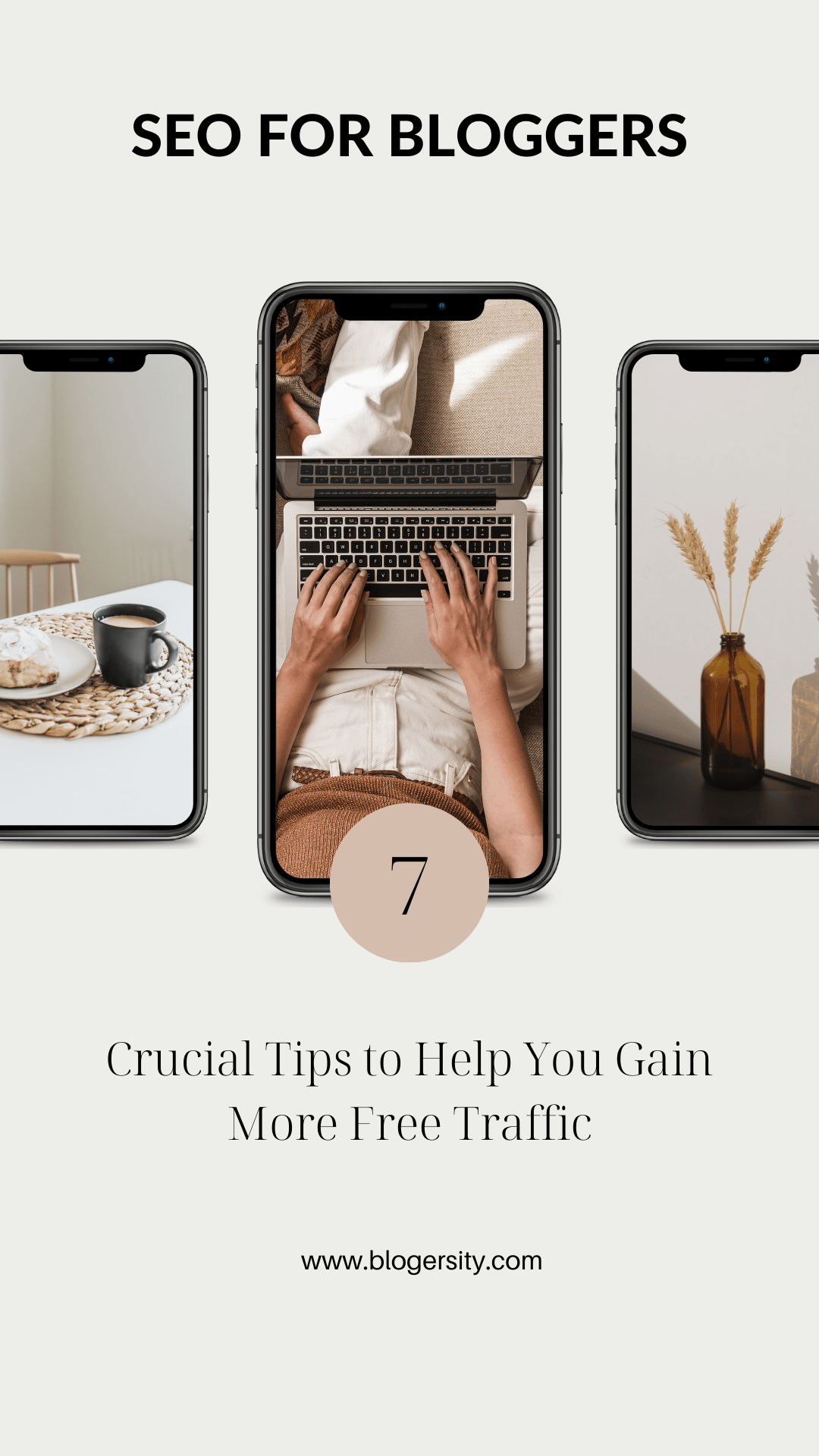
What is Organic Traffic?

Organic traffic is the users that visit a website through natural, unpaid sources. Primarily, organic traffic is received from search engines like Google, Bing, and Yahoo.
Free traffic from social media platforms can be considered organic traffic, but this traffic is usually called social media marketing.
So, how do you get free organic traffic from search engines to your blog?
Well, you’ll need to apply SEO to your blog.
What is SEO?

SEO stands for search engine optimization.
In layman’s terms, SEO is designing a website and creating content in a way that helps search engines understand the web pages and rank/index them in the search engine.
When you search a query in Google, the results are listed in its SERP (search engine results page). The search results include organically indexed web pages and usually some ads.
Your goal will be to have your blog topics at the top of the SERP.
Now that you know what search engine optimization is, we’ll review the best practices for applying SEO to your blog.
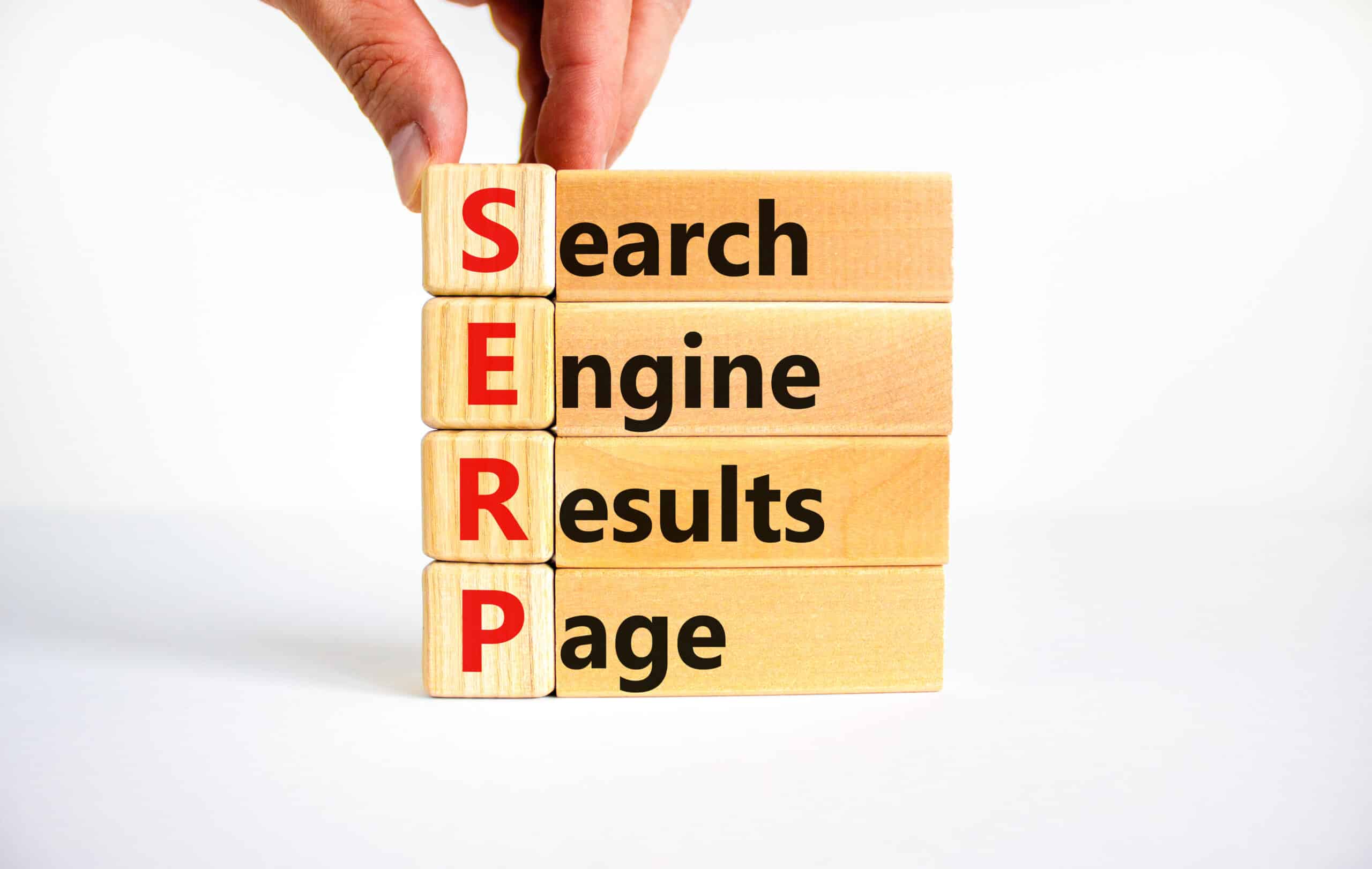
How to Make Your Blog SEO-Friendly
To successfully set up SEO for a blog, there are three main aspects you have to consider:
- Technical SEO – The search engine-optimized configuration of a website
- On-page SEO – The SEO applied to the content of the website
- Off-page SEO – The SEO outside a website, such as backlinks pointing to your web pages
As we continue with the best SEO practices for bloggers in this post, the SEO tips will fall into one of the above SEO categories.

1. Choose the Right Blogging Platform
Many blogging platforms and DIY websites claim to be SEO-friendly.
However, some SEO tweaking is usually required as industry standards change.
Therefore, we recommend using WordPress.org for blogging because it’s highly SEO-friendly and customizable with themes and plugins, even if you’re not a web developer. Though knowing some HTML and CSS will help.
In addition, it powers over 35% of websites (including Blogersity) and is more than just a blogging content management system.
As we continue this SEO for bloggers guide, we will reference WordPress because it is the industry standard in blogging.
2. Page Speed and Mobile Responsiveness

The speed at which a website loads on a computer or mobile device is an SEO ranking factor.
If your web pages load slowly, your blog will not rank well.
Moreover, visitors to your site will be impatient while your web pages load and click the back button. Which negatively affects your bounce rate.
Bounce rate is the percentage of visitors that visit your web page without visiting other pages.
If visitors find their search query answer on the indexed page, they have no reason to continue to another page. In this case, a low bounce rate will not impact your SERP rankings.
On the other hand, if they click the back button on the browser because your web page is loading slowly or your web page is irrelevant to their search query, and they continue their search, this will negatively impact your bounce rate and SERP rankings.
Google’s search algorithm has more than 200 ranking signals to determine if a web page will satisfy a search query, and bounce rate is one of them.
Many bloggers without a technical background in web development often don’t consider the back-end code that makes up a website.
And though you don’t need to know web development programming to start a blog, you should know that there are good and bad codes.
Furthermore, the code on your blog can get bloated; this applies to your WordPress theme and plugins. As a result, you’ll want a lightweight theme without unnecessary features.
More than half of the search queries are on mobile. Therefore, your WordPress theme must be responsive (changes layout according to display screen size) and fast on mobile.
Some features that usually slow down websites are embedding social media feeds or YouTube videos. If they are not coded well, they will slow down your site.
Finally, what’s considered a fast website? Generally, if the web pages load in less than a second on a visitor’s browser, it’s fast.
In contrast, your blog can be optimized for speed, but if you have a slow web host on a shared hosting plan, then your blog will be slow. We recommend using one of the best WordPress hosting plans.
3. Keyword Research
Keyword research is the driving force for a blog’s content strategy.
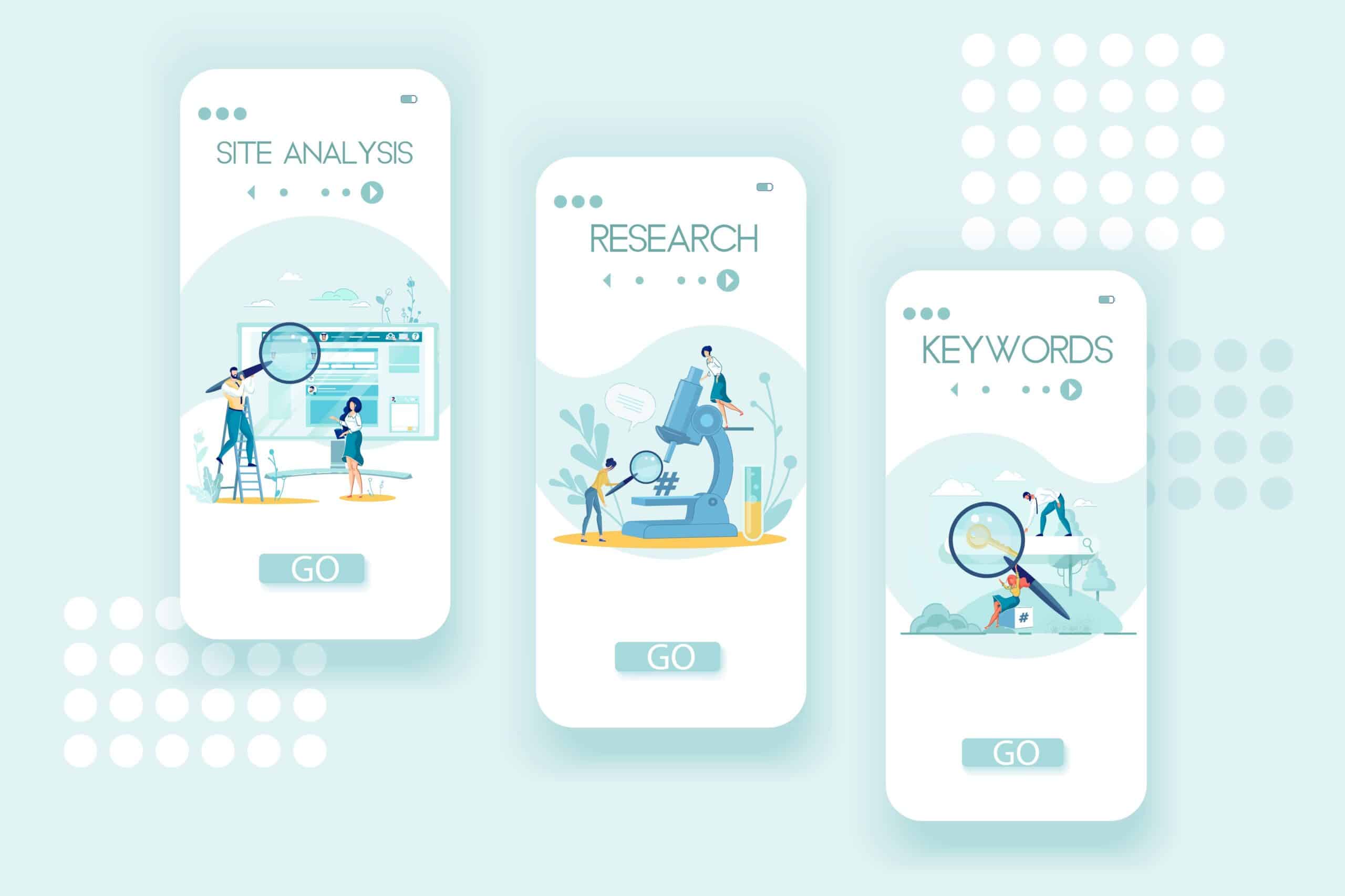
What is keyword research?
It analyzes relevant keywords and blog topics you can write about while having a high probability of ranking for them in SERPs.
Keyword Semantics
Search engine algorithms have evolved to understand search intent better. In other words, they know what the expected search results should be for a search query.
To take advantage of this, you need to include different variations of the primary keyword and write about similar topics.
For example, suppose your blog post is about how to make apple pie. In that case, you should also include the keyword how to make apple pie from scratch and write about the topic how to make apple pie filling.
To summarize, keyword research gathers keywords related to a topic rather than just one keyword or phrase.
There is competition for writing about keywords topics. And you need to know how well you can rank against them. Luckily, there are metrics to help you with your keyword research.
There are a few essential metrics to analyze.
Keyword Effectiveness Index (KEI)
The KEI is the ratio of the number of competing web pages for a search query and monthly search volume. The lower the KEI, the better you have a chance to rank for the search query.
KEI = number of web pages / monthly searches
Many SEO tools scale the KEI to a percentage out of 100 or may use a different formula or term for KEI. More on SEO tools later.
Cost per Click (CPC)
The average amount businesses pay for SERP ads for a particular keyword is CPC. A higher CPC represents a more lucrative keyword and higher competition. This also translates to more web pages competing for free organic search results. CPC is sometimes displayed as paid difficulty (PD) out of 100.
For example, a search query for table salt will have a lower CPC or PD than luxury skin care.
Domain Authority (DA)
Domain authority is the overall strength of a website and the ability to rank for keywords. Different SEO tools use varying metrics to calculate DA and are rated out of 100.
Some of the metrics used to calculate DA are:
- age of domain
- number of external backlinks pointing to the domain
- monthly traffic
- website errors
DA is not an absolute, but it is a good indicator of a website’s strength/authority and potential to rank for keywords. A website with a lower DA can outrank a higher DA website, but not often.
According to Google, they don’t assign websites DA, but their search algorithm does give some type of overall DA value to websites, which is a Google secret.
Along with websites and DAs, their web pages have page authority (PA).
PA is similar to DA but is page level instead of domain level.
A popular SEO tool is Moz. You can install their free MozBar Google Chrome extension and get free access to DA and PA of websites. They also offer premium services.
Another excellent SEO tool is Ahrefs. They use domain rank (DR) instead of DA, and backlinks as the primary indicator of DR. However, Ahrefs is quite pricey.
4. Content
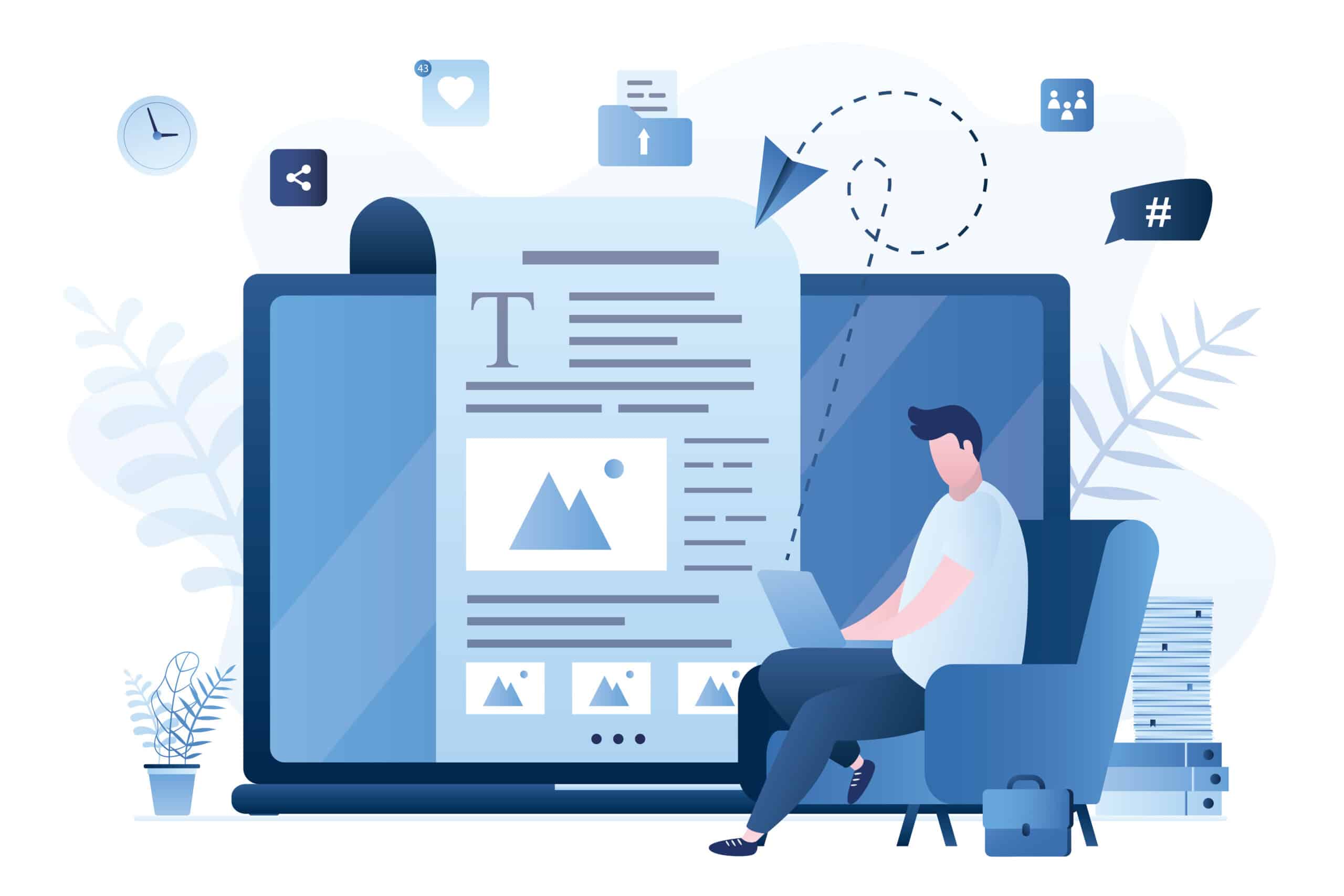
Now that you understand keyword research, you have to use them in your blog posts to help search engines understand your content and index them.
Your keywords must be in the main title, headings, and paragraphs.
A term often used in SEO is keyword density. This is how many times keywords are used in the content. There is no best number for keyword density, but 0.5% to 2% is the consensus: use the keyword 1 to 4 times for every 200 words.
Google also wants original content. Make sure you don’t have duplicate (plagiarised) content, or your blog will be penalized in SERP.
Images
Images help with blog post layouts, readability, and comprehension. Use them where necessary.
It’s also better to use original photos in your blog post if you can.
However, you won’t be penalized if you use stock photos. We use stock photos throughout Blogersity.
Image Alt Text
Make sure every image has an alt text (alternative text). This is an HTML attribute describing what the image is.
The alt text will be displayed if the image fails to load for some reason.
The alt text also helps with readability for the visually impaired, who may use a screen reader.
Needless to say, the alt text is a must for SEO. The internet needs to be accessible to everyone.
Along with the alt text, an image can include an optional caption.
WordPress Categories and Tags
Related blog posts in WordPress are grouped using categories and tags.
They also help readers quickly find similar content on your blog and help organize your content.
In addition, a well-structured helps search crawlers index your content and improves SEO.
On the other hand, you should use tags and categories sparingly because they can create duplicate content on your website.
For example, if you have a cooking blog and a blog post on How to Make Apple Pie, then it’s safe to create a baking or dessert category for the blog post, but not both. And do not go ahead and create a baking or dessert tag at the same time.
In other words, don’t be redundant with categories or tags. The less is often better unless you have thousands of blog posts.
It is best to start with categories and avoid using tags until you have a better idea of your content structure. Five categories or less is the best practice for new blogs.
5. Site Structure

A simple site structure helps readers and search engines better find and understand your blog.
As mentioned above, categories and tags help with this.
Internal backlinks within your content that point to your relevant pages also help.
But there are also a few more technical things to do to help with the site structure.
XML Sitemap
An XML sitemap is a website’s hierarchy and helps search engines crawl a website. Here is wordpress.org’s sitemap.
To automatically create a sitemap for free, we use the Rank Math SEO plugin for WordPress.
The sitemap should be submitted to search engines like Google to help them index your blog. To do so, create a Google Search Console account and follow the instructions. Bing and Yahoo also have their version of Search Console.
Schema
Schema is a markup to help search engines better understand your content and display rich results. It definitely provides an SEO boost.
For example, you often see a star or review rating in SERPs when searching for a product to buy. That rating is schema markup.
Luckily, you don’t have to know code to apply schema markups. The Rank Math plugin offers a few free schema markups and includes the others with the premium version. Note that not all blogs require schema markups.
URL Structure
Have you ever visited a website with an ugly URL? They usually have a bunch of unrelated numbers and text.
A random and lengthy blog post URL provides a poor user experience.
Poor URL: https://myblog.com/september-20-2023/132vv/
Good URL: https://myblog.com/how-to-make-apple-pie/
A short URL with the blog title gives readers confidence in the blog post. So, make sure to keep your URLs simple.
WordPress blogs use a default URL structure called plain permalinks: https://myblog.com/?p=123.
Go to settings – permalinks and change it to custom structure: https://myblog.com/%postname%/
Furthermore, there is a debate if keywords in the URL help SEO. All we can say is it doesn’t hurt SEO.
6. Link Building

As opposed to internal backlinks, external backlinks come from other website domains. Hence the reason they are called external.
External backlinks are one of the most critical factors in SEO and are part of off-page SEO. In fact, there are businesses dedicated to external link building.
How does link building help with SEO?
Well, there are two ways to look at it.
The first, it’s free marketing from another website that points to one of your pages. A reader from another website can continue reading whatever they are interested in by visiting your website with related information.
Secondly, and often the most important reason, external backlinks provide search engines an indicator that the landing page has authority.
Generally, backlinks are created with anchor texts: the linkable text or title. But this isn’t always the case.
The anchor text helps search engines determine the landing page’s topic. But sometimes anchor texts are click here, follow this link, etc. Or even just an URL. In this case, the surrounding content helps search engines determine the landing page’s topic. Of course, search engines will also crawl the backlink’s landing page and make their own determination.
The more external backlinks your website has, the more authority or DA it has in SERP.
But not all backlinks are equal.
Search engine companies have figured out there are black hat SEO techniques to acquire backlinks. These include spamming blog comments and forums for backlinks, buying backlinks, link farming, etc.
Search engines have developed their algorithms to detect poor-quality backlinks and not pass any authority or link juice to the landing pages.
In other words, you want to get backlinks naturally from established websites.
To combat black hat SEO and backlink spamming, many webmasters have implemented nofollow HTML tags to specific backlinks, including comments and forums. This informs search engines not to pass on any authority to the landing page.
You’ll want to ensure your natural backlinks are dofollow, meaning they don’t have the nofollow HTML tag.
7. Search Engine Marketing

As mentioned above, search engine marketing is a branch of SEO, and it’s possible to get organic traffic from social media platforms.
Depending on your blog niche, different social media platforms are better for particular niches.
Here are a few ideas:
To visually market your blog, use Pinterest, Instagram, and YouTube. Fun fact, YouTube is the second largest search engine behind Google.
To market your blog with content, use Facebook and Instagram.
It’s recommended to focus on one or two social media platforms for organic traffic. Trying to master all will be time-consuming and counterproductive.
We won’t go into the specifics of how to optimize for social media platforms, but there are plenty of free tutorials out there. However, one important thing is each social media platform has its own algorithm for SEO. So, you’ll need to learn them.
Conclusion
Starting a blog and getting organic traffic is no easy task. You’re usually looking at 6 to 12 months before getting 1000+ visitors a month.
To make it more difficult, Google and many search engines start new websites in the sandbox, meaning new websites have no authority and won’t get organic traffic for a few months.
Be patient!
Follow this SEO guide for bloggers, work on your content, and your blog will eventually receive organic traffic.
